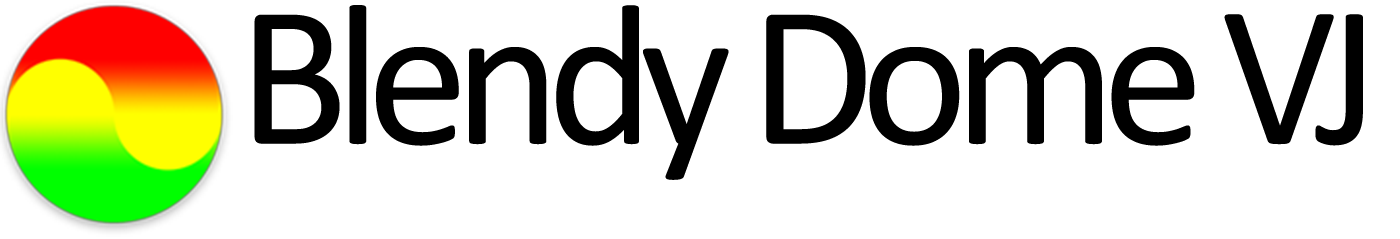BLENDY DOME VJ
Are you a returning customer? Already has a licence? Grab your serial and use it to download the latest version and other tools.
BLENDY DOME VJ DEMO
Full featured demo. Allows to do all the calculations for any fulldome project and map it just like the full version.
VLC SYPHON
Play any media content straight to Blendy Dome VJ via Syphon, including streaming videos from YouTube.
Minimum Setup
- MacBook Pro Retina, 8GB RAM, 256GB SSD, NVidia or ATI graphics card. *
- Matrox TripleHead2Go! DP Edition with VGA, HDMI or DVI adapters. **
- Your system should preferably be MacOS 10.10.
- Up to 6 projectors / outputs. ***
* Blendy Dome VJ is not fully compatible with Iris (Intel) graphics card!
** Matrox TripleHead2Go! DP Edition needs to be updated with the latest driver and firmware.
*** If you are working with two Matrox TripleHeads configure each one separately with same resolutions as needed.
- Matrox TripleHead2Go! DP Edition with VGA, HDMI or DVI adapters. **
- Your system should preferably be MacOS 10.10.
- Up to 6 projectors / outputs. ***
* Blendy Dome VJ is not fully compatible with Iris (Intel) graphics card!
** Matrox TripleHead2Go! DP Edition needs to be updated with the latest driver and firmware.
*** If you are working with two Matrox TripleHeads configure each one separately with same resolutions as needed.
Recommended Setup
- MacPro 6 to 12 core, 64GB RAM, 1TB SSD, AMD Fire D700 graphics card.
- Datapath FX4 or X4 configured for 4K input resolution *
- Your system should preferably be MacOS 11.00.
- Up to 8 projectors. **
* Use always Datapath latest driver and firmware.
** Using 2 Datapaths, 4K input in each one.
- Datapath FX4 or X4 configured for 4K input resolution *
- Your system should preferably be MacOS 11.00.
- Up to 8 projectors. **
* Use always Datapath latest driver and firmware.
** Using 2 Datapaths, 4K input in each one.